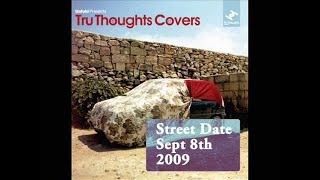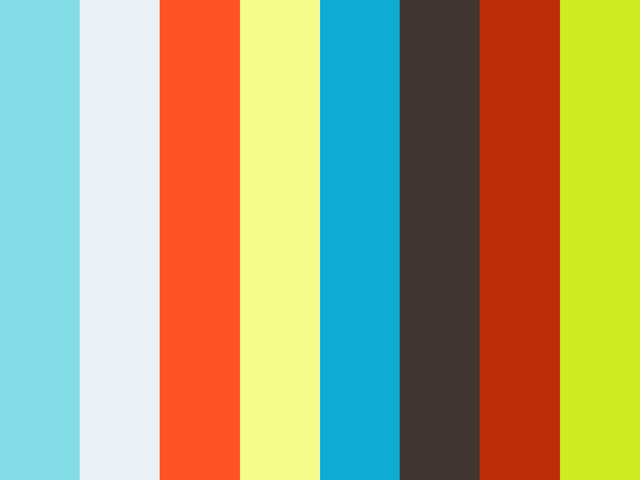Installation
<script src="https://cdn.jsdelivr.net/npm/bs5-lightbox@1.8.5/dist/index.bundle.min.js"></script> ```
If you want to target a different element, import the Lightbox class and instantiate it on an event:
__**`index.js`**__
```js
import Lightbox from 'bs5-lightbox';
document.querySelectorAll('.my-lightbox-toggle').forEach(el => el.addEventListener('click', Lightbox.initialize));
```
Obviously, you need Bootstrap (made for Bootstrap 5).
```
If you want to target a different element, import the Lightbox class and instantiate it on an event:
__**`index.js`**__
```js
import Lightbox from 'bs5-lightbox';
document.querySelectorAll('.my-lightbox-toggle').forEach(el => el.addEventListener('click', Lightbox.initialize));
```
Obviously, you need Bootstrap (made for Bootstrap 5).
Options
Lightbox for Bootstrap 5 accepts all of the options that Bootstrap's Modal and Carousel classes accept, with a few additions.
| Name | Type | Default | Description |
|---|---|---|---|
target |
string (valid CSS selector) | '[data-toggle="lightbox"]' |
The target element selector to trigger lightbox events |
gallery |
array | string | '' |
Optional gallery of elements or string containing gallery name |
size |
'default' | 'sm' | 'lg' | 'xl' | 'fullscreen' | 'xl' |
Size of lightbox. Can also be controlled via data-size attribute on the trigger element. |
constrain |
boolean | true |
Don't allow images to be larger than their original size |
Pass options as an object to the second parameter when creating an instance of the lightbox.
Examples
Thanks to https://unsplash.it/ for the images.
Single Image
Note: add captions using the data-caption or data-footer attribute
Lightbox Sizes
Control the size of the lightbox using the data-size attribute. Available sizes: 'default', 'sm', 'lg', 'xl', 'fullscreen'.
Image Gallery
Galleries are created by adding the data-gallery attribute.
Videos
YouTube
You can use various YouTube URL formats, the regex used is: /^.*(youtu.be\/|v\/|u\/\w\/|embed\/|watch\?v=|\&v=)([^#\&\?]*).*/
Parameters are allowed in the URL (e.g. `https://www.youtube.com/watch?v=dQw4w9WgXcQ?start=30`)
Vimeo
You cannot embed Vimeo videos using the standard url (ie https://vimeo.com/80629469); you must link to the embed source (ie player.vimeo.com/video/80629469). This will mean your link url - if the JavaScript fails, will open the full screen player (try opening the first link below in a new tab); the solution to this is to set the lightbox source directly - the second link below does this.
City Lights - from Colin Rich (using embed link)
City Lights - from Colin Rich (with recommended data-remote setting)
Gallery of Videos
Mixed gallery
Via data-remote or data-src
Neither of these are <a> tags, so both rely on the data-remote or data-srcattributes.

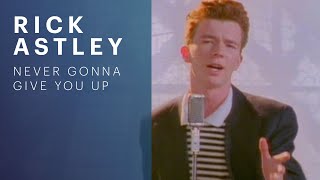
Force type
If the images you are linking to have no extension, the lightbox cannot detect that is an image;
therefore you need to tell the lightbox what data-type it is.
Current allowed types are: ['image', 'youtube', 'vimeo', 'instagram', 'video', 'url', 'html']
Click here for an image, but with no extension.
This link is missing the type attribute, and will iframe the image.
Hidden elements
Only show a few images but have a large gallery
Remote content
Given a URL that is not an image or video (including unforced types), load the content using an iFrame.
Custom HTML
Pass custom HTML into the `data-src` attribute, then add the attribute `data-type="html"`.
Contributing
Lightbox for Bootstrap 5 is written in TypeScript and compiled to pure JavaScript. Modify the src/index.ts file, run `npm run build` and create a pull request.
You can help make this project even better and keep it up to date by making a small contribution! Fund this project.